








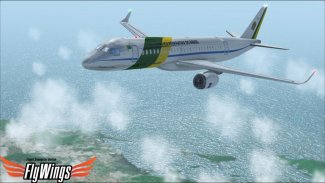














Weather Flight Sim Viewer

Description of Weather Flight Sim Viewer
Weather Flight Sim Viewer is an application designed for Android devices that offers users a unique blend of real-time weather updates and flight simulation experiences. This app allows users to fly the E190 aircraft while observing the current weather conditions in their location. It combines flight simulation with accurate meteorological data, offering a realistic experience for aviation enthusiasts and casual users alike.
The app provides real-time weather conditions, ensuring that users can see how different weather scenarios impact flying the E190. The integration of local weather data means that simulations are not only engaging but also reflective of actual atmospheric conditions. Users can experience the nuances of flying in varying weather systems, adding an educational element to the simulation.
With an advanced 3D engine, Weather Flight Sim Viewer can run on over 8000 different Android devices. This compatibility enhances accessibility, allowing a broad range of users to enjoy the simulation without the need for high-end hardware. The detailed graphics within the app include realistic representations of the aircraft and terrain, contributing to an immersive flying experience.
In terms of features, the app offers extensive airplane and terrain data. Pilots can expect to navigate through various landscapes while piloting the E190. The attention to detail in scenery and aircraft design plays a significant role in creating a convincing simulation. This focus on realism is intended to enhance the user’s flight experience, making it feel as close to authentic flying as possible.
Another essential aspect of the app is its cloud and sky visibility forecasts. Users can check how clouds may affect their flight path and visibility during simulations, which mirrors real-world flying conditions. This feature is particularly beneficial for users interested in understanding the impact of weather on aviation.
The application has been developed to offer a completely free experience. Users can access all features without any additional downloads or purchases required. This model encourages more users to engage with the app and explore its various functionalities without financial barriers. The developers aim to create a user-friendly environment that promotes exploration and enjoyment of flight simulation.
Feedback is an integral part of the app's development. The creators welcome suggestions and insights from users, which can help improve the application and expand its capabilities. Users can reach out via email to share their experiences or provide feedback, fostering a community around the app.
Weather Flight Sim Viewer also emphasizes educational value. By simulating various weather conditions, the app can serve as a tool for learning about aviation and meteorology. Users can gain insights into how pilots must adapt to changing weather conditions, enhancing their understanding of both fields.
The design of the app is intuitive, making navigation straightforward for users. Whether one is a seasoned flight simulation enthusiast or a newcomer, the layout caters to all skill levels. Instructions and controls are presented clearly, allowing users to focus on the flying experience rather than struggling with app functionality.
Moreover, the app's real-time updates ensure that users are always flying with the latest weather data. This feature is crucial for creating a realistic simulation, as weather can change rapidly, impacting flight conditions significantly. Users can engage with the app multiple times a day to experience different weather scenarios and flying conditions.
The developers have put significant effort into ensuring that the app runs smoothly across various Android devices. This dedication to performance means that users can expect a reliable experience without glitches or performance issues. Regular updates and improvements help maintain the app's functionality and user satisfaction.
Ultimately, Weather Flight Sim Viewer stands out by merging the excitement of flight simulation with the practicality of real-time weather data. It caters to a diverse audience, from hobbyists to those with a professional interest in aviation. The combination of flight experiences and educational insights makes it an intriguing application.
The app provides a platform for users to explore the complexities of flying in different weather conditions while enjoying a realistic simulation of the E190 aircraft. With no costs associated with downloading or using the app, it presents a valuable opportunity for users interested in aviation and weather.
For those interested in exploring the skies from their mobile devices, Weather Flight Sim Viewer offers an accessible and engaging way to do so. The blend of real-time weather updates and detailed flight simulation creates an enriching experience for users. The app's commitment to realism and user engagement underscores its value in the realm of flight simulation applications.


























